ضمن عرض سلام : لطفا در صورت امکان کد های خطای لباسشویی سامسونگ را قرار دهید خصوصا دستگاه اعلام کد E2 را میزند . تشکر از شما عزیزان------- Young star
سلام مهمان گرامی؛
به کیان ست خوش آمدید برای مشاهده انجمن با امکانات کامل می بايست از طريق این لینک عضو شوید.
به کیان ست خوش آمدید برای مشاهده انجمن با امکانات کامل می بايست از طريق این لینک عضو شوید.






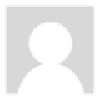

 پاسخ با نقل قول
پاسخ با نقل قول


